Game client installation guide Last Chaos Unchained
ATTENTION! 32-bit operating systems are not supported, a 64-bit operating system is required to run. First, make sure you have .Net Framework 4.8 installed, follow this link to download it. You also need to install Visual C++ Redistributable downloads, for this you need to do the following:
- Download Visual C++ Redistributable downloads from this link
- Unzip to a folder convenient for you and run the install_all.bat file and wait for all packages to be installed
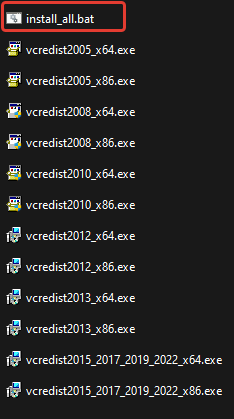
Next, you need to install the game client. This can be done in two ways:
- I way. You can download the game launcher on the game download page or follow this link, extract the contents of the archive to a folder convenient for you and run the SelfUpdater. After launching it, the launcher will be downloaded and you will need to log in, after authorization you will see a window with the launcher and you need to click the "Install" button, select the path to install the game and wait for the game client to download.
- II way. You can download in an alternative way. To do this, go to the game download page and select Game client - Google Drive or follow this link. In this way, you will download the full game client in the archive. You should unpack it into a folder convenient for you and run SelfUpdater.
ATTENTION! Run the game strictly through SelfUpdater.
Known startup issues and their resolution:
- An error occurred while verifying the program signing certificate for Easy Anti-Cheat. This issue only occurs on Windows 7, and to resolve it, you need to install this update. Attention! This update is for Windows 7 64 bit only.
- SHA-2 code signing error. This issue only occurs on Windows 7, and to resolve it, you need to install this update. Attention! This update is for Windows 7 64 bit only.
- Game binary not found. This error occurs when the antivirus has deleted the game file. To do this, you need to add the folder with the game to the antivirus exceptions and scan the files through the launcher. To check the game files, you need to go to the launcher settings and, opposite the Fix the client item, click the Start button.